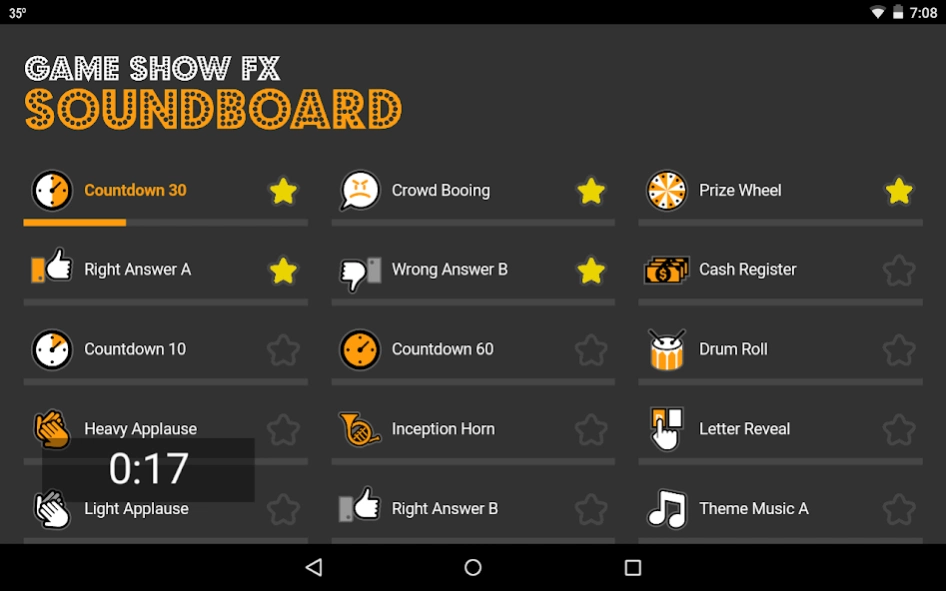Game Show FX Soundboard 1.8.1
Free Version
Publisher Description
Game Show FX Soundboard - More than one dozen sounds will take tonight's game night to a whole new level
Game Show FX Soundboard brings the excitement of a high-production game show to your Android device. Sounds like prize wheels, dramatic countdowns, correct answer tones, and wrong answer buzzers are sure to intensify your event regardless of the consolation prize! Soundboard features include:
* Multiple theme music options will set the stage for your game
* Simulate a real crowd with audience applause sound effects
* Cue thinking music while contestants prepare their answers
* Use the on-screen timer to warn players before time runs out
* Star your favorite sounds to send them to the top of the board
If you've already used this app to improve your own event, please let others know about your experience with a review. Additional sound requests are always welcome. Enjoy!
About Game Show FX Soundboard
Game Show FX Soundboard is a free app for Android published in the Audio File Players list of apps, part of Audio & Multimedia.
The company that develops Game Show FX Soundboard is Nicholas Howe. The latest version released by its developer is 1.8.1.
To install Game Show FX Soundboard on your Android device, just click the green Continue To App button above to start the installation process. The app is listed on our website since 2022-10-18 and was downloaded 6 times. We have already checked if the download link is safe, however for your own protection we recommend that you scan the downloaded app with your antivirus. Your antivirus may detect the Game Show FX Soundboard as malware as malware if the download link to com.nicholashowe.gsfxdroid is broken.
How to install Game Show FX Soundboard on your Android device:
- Click on the Continue To App button on our website. This will redirect you to Google Play.
- Once the Game Show FX Soundboard is shown in the Google Play listing of your Android device, you can start its download and installation. Tap on the Install button located below the search bar and to the right of the app icon.
- A pop-up window with the permissions required by Game Show FX Soundboard will be shown. Click on Accept to continue the process.
- Game Show FX Soundboard will be downloaded onto your device, displaying a progress. Once the download completes, the installation will start and you'll get a notification after the installation is finished.